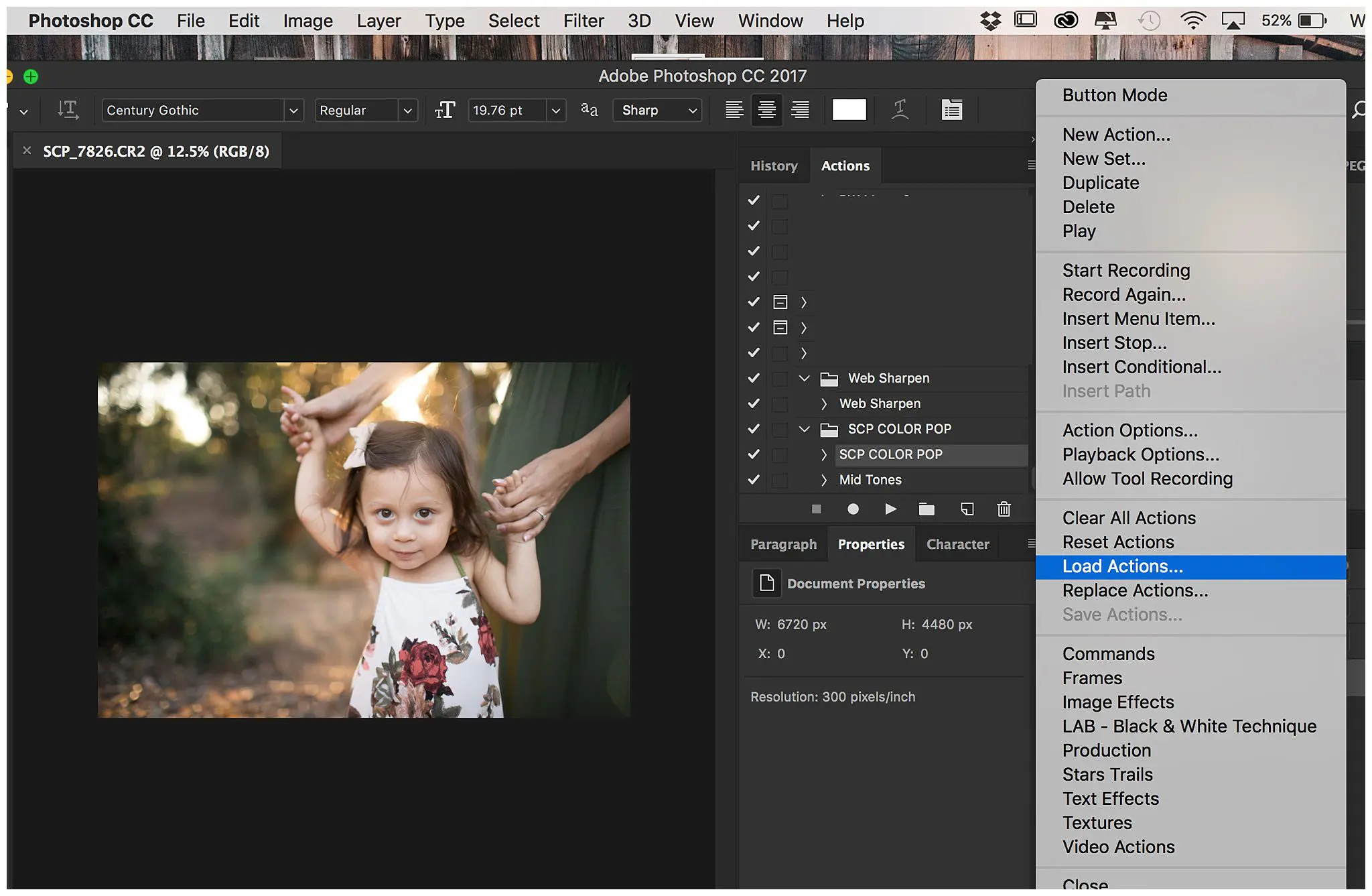CAMERA RAW PRESETS INSTALLATION INSTRUCTIONS
To install ACR presets in Photoshop, please download and unzip the presets you purchased from us and place them in the following location:
• Mac(user)/Library/Application Support/Adobe/Camera Raw /Settings
• Win(user)/Application Data/Adobe/Camera Raw/Settings
or
C:Users-[user name]/AppData/Roaming/Adobe/CameraRaw/Settings
Make sure you only copy the preset files (.xmp) into the ‘settings’ folder, specified above, as folders are not supported in Camera Raw.
If you are on a Mac, the Library menu may be hidden, depending on your operating system. To reveal it, hold the Option key down while selecting the “Go” menu in the Finder.
If you’re still having troubles finding the ‘Settings’ folder, you can also save a file within ACR and search for it on your computer. When found make a shortcut to the ‘Settings’ folder either in your sidebar or as a desktop shortcut for easy access.
Storyline of how to add Preset in ACR Folder:
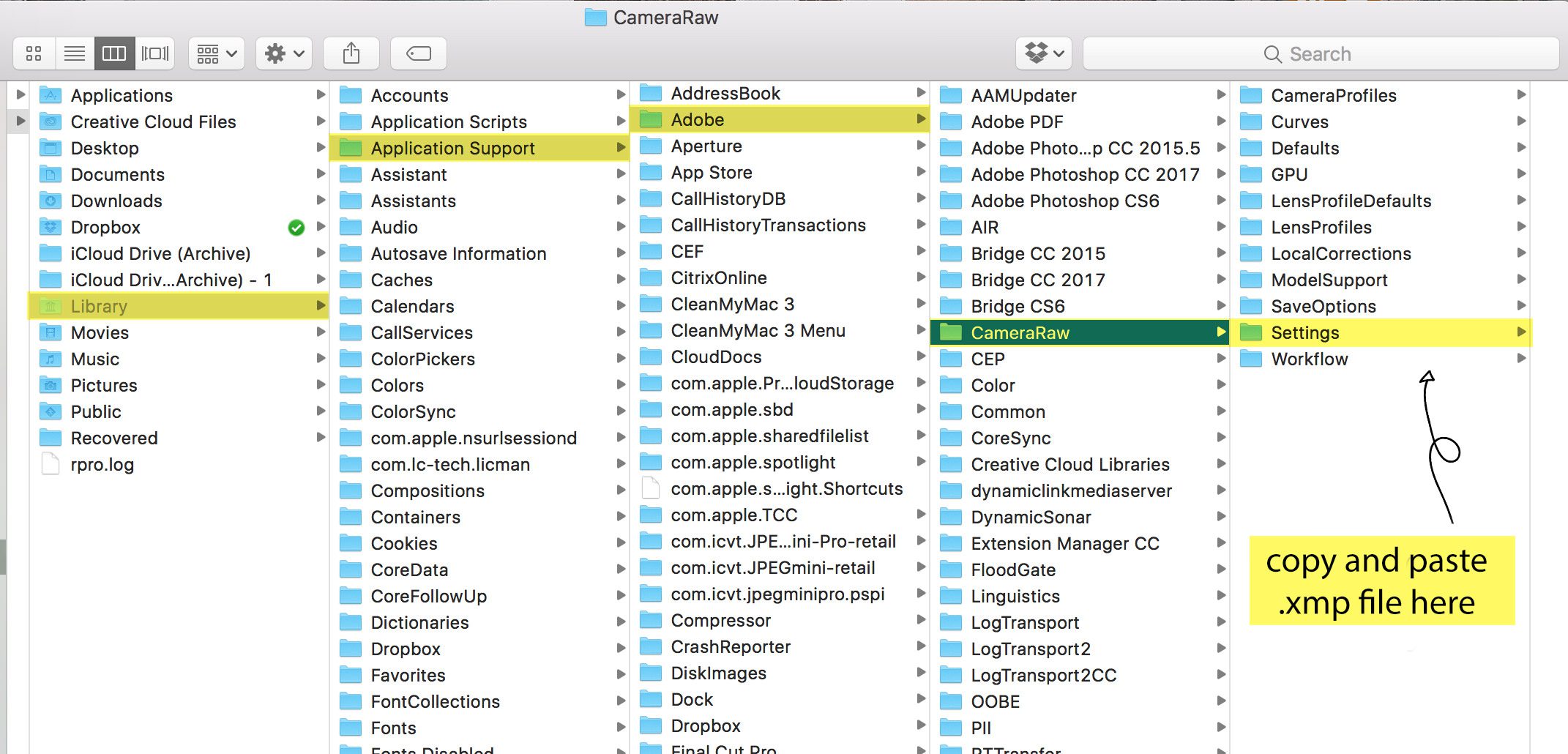
Storyline of how to add Action in Adobe Photoshop: